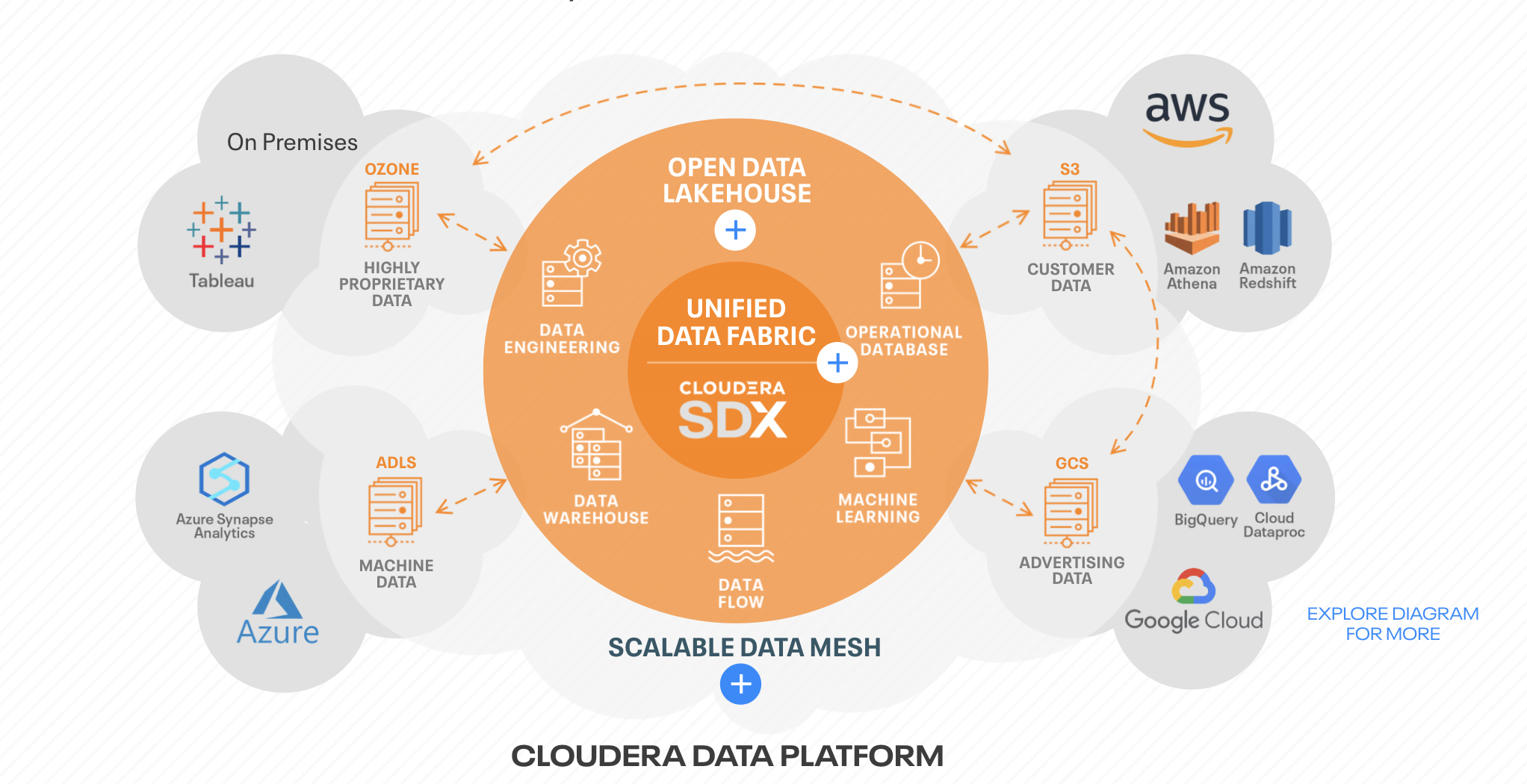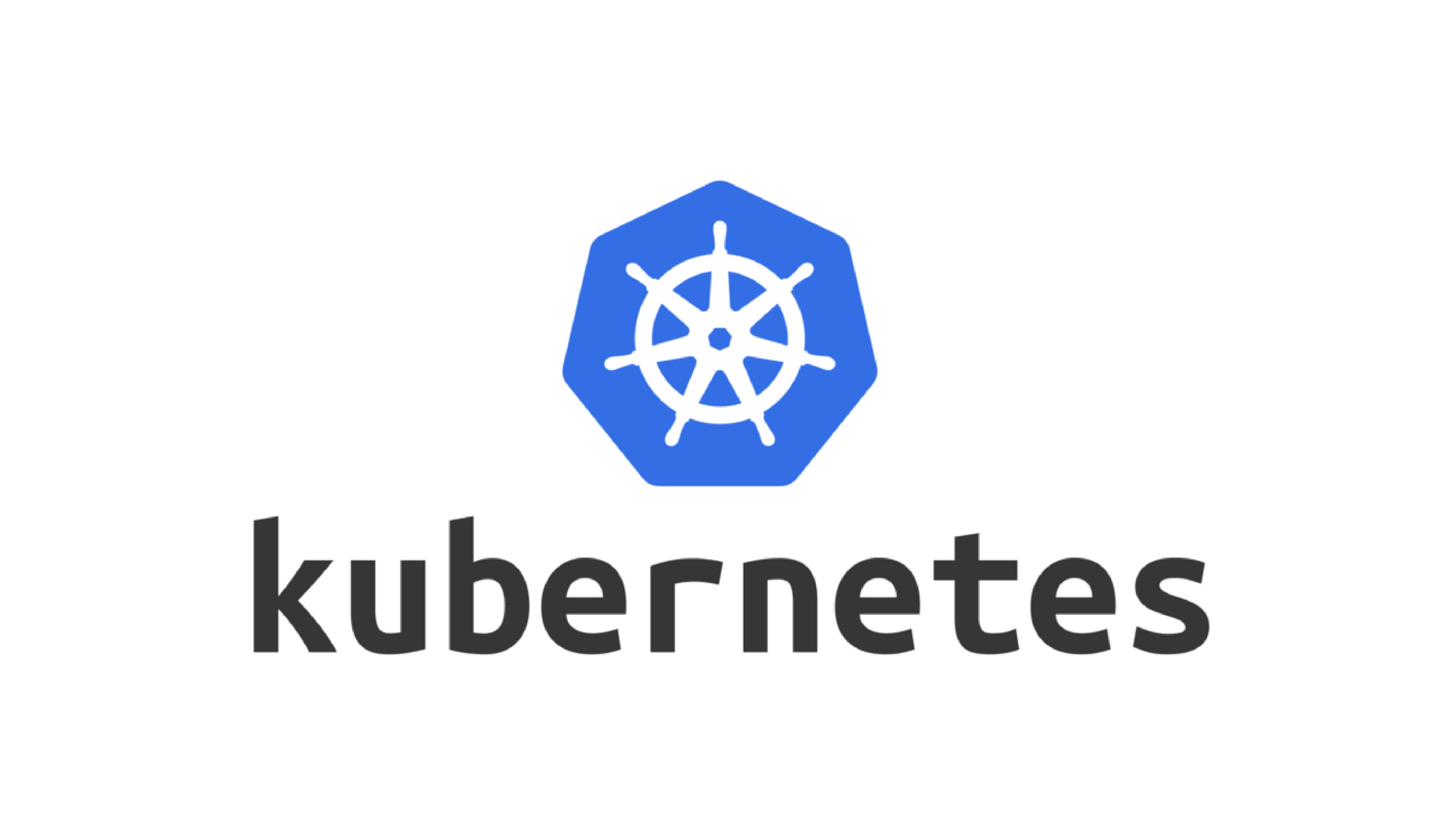Cloudera SQL Stream Builder Compatibility between CDP Public Cloud and CDP Private Cloud.
In my previous post Cloudera SQL Stream Builder Multiple Project Repo I described how I was able to create a separate folder in the project repo to use for a cloud deployment. That worked great, but I am more happy to report that I was able to remove all the differences so another project folder is not needed. The SSB-Iceberg-Demo project will now import into any SQL Stream Builder on Private Cloud or Public cloud and not require any modifications to the sample jobs.
A few things to note when deploying on CDP Public Cloud
- You need 2 Data Hubs: Streaming Analytics Light Duty with Apache Flink & Streams Messaging Light Duty: Apache Kafka, Schema Registry, Streams Messaging Manager, Streams Replication Manager, Cruise Control
- There are differences in the nifi flow. Those differences are the addition of a Default SSL Context Service. For my testing I created a DataFlow catalog flow SSB-Iceberg-Demo. You can deploy the flow in DataFlow, in DataHub, or any other nifi.
- You can easily complete the keytab setup with your username and password. Downloading, uploading keytab not required.
- You will need to make a Kafa Data Source against your Kafka Data Hub. You just need your brokers.
- CDP PC will auto discover your environment’s services. Check out the Data Hub Service Discovery.
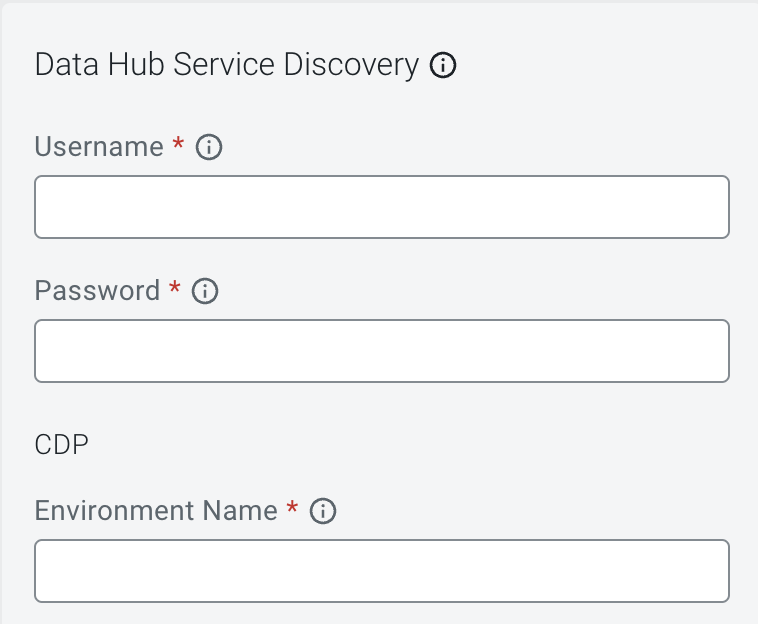
Check out Streaming SQL Console
As always, check out the docs: